9 Easy Steps to Install WAMP Server with No Error
Wamp Server is not itself software but it is the integration of multiple software. It includes Windows, Apache Server, MySQL database, PHP language.
Overall integrated software provides a web development platform where we can develop different types of websites or web applications on our own desktop.
In this tutorial, I will be sharing the exact steps I followed to install the WAMP server on my Windows system. At the end of this tutorial, I will also share some important links. Going through those links will help you to become a web developer.
Why is the WAMP server not so easy to install?
As it includes multiple web development software, it is not plugged and play software. To function properly it is needed to configure well.
In this post, we discuss how to install and fix the wamp server installation error.
Wamp server is available for both 32-bit and 64-bit systems. You can download the wamp server from its official site. (Link: http://www.wampserver.com/en/).
If you are installing Wamp Server the first time, it requires some workaround to install the WAMP server tool kit.
Many of us will get an error while installing wamp server software as “installation the program can’t start because msvcr100.dll is missing from your computer”.
Here configuration to resolve this issue and run Wamp Server software without any error is fair to challenge.
While installing if you get an error as
"installation the program can't start because msvcr100.dll is missing from your computer"
Steps for Fixing WAMP Server Installation Error
Don”t get Panic!
Follow the steps and guidelines mentioned below.
- Close all the programs running on your machine.
- The WAMP server is complicated. It is easier to reinstall the WAMP server instead of fixing issues. Uninstall Wamp Server software if you have already installed it on your system.
- WAMP server is more flexible with Internet Explorer. For installation of the WAMP server, set your default browser like Internet Explorer. After installation, you can change the default browser to your own interest.
- Install Microsoft Visual C 2010 SP1 Redistributable Package (x86). It is a freeware package provided by Microsoft.
- Make sure no other programs are using port 80. I had Skype installed on my system which was using port 80. I uninstalled Skype.
- Wamp server uses default port 80. So it may raise a port conflict with other software that is already installed and using the same port.
You can check which software is using port 80, through Apache>Service>Test Port 80. If you find some other software is using port 80, just uninstall that software. (If you need, you can install that software after wamp server installation.)
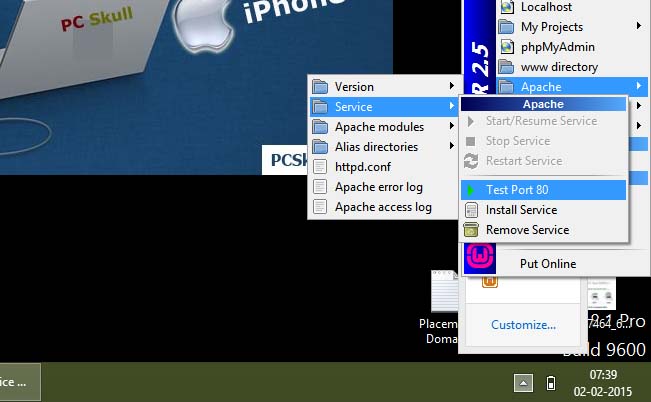
- Reboot your Windows machine.
- When the system starts, run the Wamp server as an administrator.
It is good to run Wamp Server software as an administrator. If we run any application as administrator, it provides full system privileges. - While installation of wamp server it may ask you to select Explorer.exe, you all need to click on the Open button. By default, it will open the location as c:\windows.
Hurray! WAMP server is installed on your system.
Hopefully, this will resolve your issue of wamp server installation error if you go through all the above guidelines and follow all the exact steps.
Now it is time to start exploring web development.
How to start learning Web Development?
You have to start learning various programming languages for web development.
Here are some important links you should follow to become a web developer.
- Front-end Development: For front-end development, you have to learn HTML, CSS, and JavaScript. Start with learning HTML and CSS programming. Later you can explore JavaScript as per the requirement of your project.
- Database Management: Your web application required a database to store the information. WAMP server supports the MySQL database. Learn MySQL programming languages.
- Server-side Programming: For server-side programming, learn PHP. Python is another alternative for server-side programming. You can learn Python Django as it is a widely-used Python web framework.
Then there is full-stack development. It includes front-end, database management, and server-side programming. If you want to become a full-stack developer, check the full-stack development roadmap.
This is all about this tutorial.
If you have anything to discuss about WAMP server or website development, write in the comment section. I will love to assist you to install WAMP server at my best.
Happy Programming!
 Do you want me to send you programing updates for FREE?
Do you want me to send you programing updates for FREE?
I faced the same issue of dll missing. I followed your steps and it is working fine. Thanks, Aniruddha!
You’re welcome, Roshan! Glad as you find these steps helpful for your WAMP server installation.
I am having issues like php.exe not found and SQL also not found. I have tried many processes but it did not work. I installed the software like 5 times but still…please help me am out of options completely.
Hi Kalid, can you please paste the exact error message you are getting?
php-win.exe error I have tried many steps to correct that error but it didn’t work please help me.
Can you please paste the complete error? There can be multiple cases.
Sometimes, this error occurs due to the mismatch of OS bits. If you have 32 bit OS, install a 32-bit wamp server.
Also, check if you have the correct Microsoft Visual C++ version installed.
The installation folder chosen
c:\wamp, seems not to be wamp server’s. It lacks the file(s)setup cannot continue.
Tried your steps and it works. Thanks a lot
You’re welcome! Best wishes 🙂